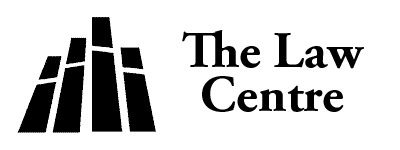Cancelling a Default Order or Dismissal Order
Factsheet 10
Waiver and Copyright Agreement
The information contained in the publication you selected is believed to be correct as of the date of the publication’s last revision. However, the law is constantly changing. Legal advice should be obtained to ensure that the information contained in the publication you are using is accurate. By continuing on you agree not to hold the Author, The Law Centre, The Legal Services Society, The University of Victoria, The Law Foundation or any of their employees or other persons associated with these entities liable for any loss or injury you may sustain as a result of reading or relying upon the information contained in this publication or any website linked to this publication.
In addition you agree not to sell or charge a fee for providing copies of this publication to any person.

SMALL CLAIMS FORMS RELATED TO THIS SUBJECT
WHEN CAN A DEFAULT ORDER OR DISMISSAL ORDER BE MADE
A Default Order can be granted in Small Claims Court when a Defendant fails to file a Reply to a Notice of Claim; or a Claimant fails to file a Reply to a Counterclaim; or a Third Party fails to file a Reply to a Third Party Notice.
A claim by a Claimant, Defendant or Third Party can be dismissed if they fail to attend a Settlement Conference or trial.
If the Default Order is for money, a Defaultill permit the person who obtained the Default Order to do certain things to get the money owed, such as garnish wages orseize assets. If the Default Order is for the return of goods, the Order will permit a Sheriff or Bailiff or some other person appointed by the Court to seize those goods.
WHAT HAPPENS IF A DEFAULT ORDER IS CANCELLED?
If a Default Order or Dismissal Order is cancelled, the lawsuit will then proceed to the next step. For example, if the Default Order was granted because a Defendant failed to file a Reply, then a successful application to cancel a Default Order would allow the Defendant to file a Reply and continue on to the next step in the lawsuit, which would be a Settlement Conference.
AN OVERVIEW OF THE PROCEDURE
Small Claims Court Rule 17(2) says that to cancel a Default Order or Dismissal Order a Judge must be told:
- The reason why the Defendant [Claimant, or Third Party] did not file a Reply or attend the Settlement Conference or trial; and
- The reason for the delay (if there was a delay) between the time the Defendant [Claimant or Third Party] learned of the Default Order or Dismissal Order against them and the bringing of an application to set aside the Default Order or Dismissal Order; and
- Depending on who the Default Order or Dismissal Order was against, the facts that support a defence or claim.
PROCEDURE FOR SETTING ASIDE A DEFAULT ORDER OR DISMISSAL ORDER
To set aside a Default Order or Dismissal Order you must do the following things:
- Obtain a copy of the Default Order or Dismissal Order from the Small Claims Registry. If a Default Order was made against a Defendant for failing to file a Reply, the Defendant should also obtain a copy of the Notice of Claim. If a Default Order was made against a Claimant for failing to file a Reply to a Counterclaim, the Defendant should also obtain a copy of the Reply and Counterclaim. If a Default Order was made against a Third Party for failing to file a Reply to a Third Party Notice, the Third Party should also obtain a copy of the Third Party Notice;
- Prepare an Application to a Judge;
- Prepare an affidavit and have it sworn;
- Make four photocopies of the affidavit;
- File the Application to a Judge and the affidavit at the Small Claims Registry and obtain a date to appear in Court to ask the Judge for the Order;
- Serve the Application to a Judge and a copy of the affidavit on the person who obtained the Default Order; and
- Appear in Court and ask for an Order to cancel the Default Order.
PREPARE AN APPLICATION TO A JUDGE
To apply for an Order from a Judge you must fill in a Small Claims Court form which is called Application to a Judge.
Click here to obtain a blank Application to a Judge which you can use.
Click here to view a sample of a completed Application to a Judge form.
If you refer to that form you will see that there are only two parts of the form which may be difficult to fill in. The first is the part that asks you for details of the Order you are asking for. The second is the facts upon which your application is based.
DETAILS OF THE ORDER YOU ARE ASKING FOR
The words to use to describe the Order you want are: “That the Default Order granted on (insert date) be cancelled.”
FACTS UPON WHICH THE APPLICATION IS BASED
After the words on the form “The facts on which the application is based are as follows:” you should write in the words “see attached affidavit.”
PREPARE AN AFFIDAVIT
An affidavit is a document which sets out certain facts which are sworn under oath or affirmed to be true.
Click here to obtain a blank affidavit form which you can use.
Click here to view a sample of a completed Affidavit to Cancel a Dismissal or Default Order.
As you will see when you look at the form, the affidavit which you must prepare must contain the following:
- The Registry File Number and Registry Location. You should fill in this information as it appears on the Notice of Claim.
- Information identifying the Claimant and Defendant. You should fill in this information as it appears on the Notice of Claim.
- Your name, occupation and address.
- Indicate whether you are planning to swear or affirm that the contents of the affidavit is true by ticking the appropriate box.
- In paragraph “1,” insert whether you are a Defendant, Claimant or Third Party in the lawsuit.
- In paragraph “2,” tick the box which indicates whether the order you want cancelled is a Dismissal of the lawsuit because of a failure to attend a Settlement Conference or trial; or a Default Order because of a failure to file a Reply to a Notice of Claim, Counterclaim or Notice to Third Party. Also indicate the date on which the order was made.
- In paragraph “3,” tick the box indicating the nature of the default. Note that if you are a Claimant who failed to file a Reply to a Counterclaim; or you are a Third Party who failed to file a Reply to aThird Party Notice, you should just tick the first box which says “file a Reply” and cross off the words “within 14 days of being served a Notice of Claim.”
- Then you must insert a statement of why you failed to file a Reply, or why you failed to appear in Court on the date set for the Settlement Conference or trial.
- In paragraph “4,” insert the date that you first learned of the Default Order or Dismissal Order.
- Then insert the reason for the delay (if there was a delay) in bringing the application. For example, if you were delayed because you were ill, could not get legal advice, or you were out of the Province (or any other reasonable excuse), you must include the excuse for delay in the affidavit.
- In paragraph “5,” insert a statement of the facts on which your defence (or claim) is based.
We recommend that you get legal advice to ensure that your proposed defence to the lawsuit (or claim) will satisfy a Judge that the Default Order or Dismissal Order should be cancelled. You may obtain that advice from:
- A lawyer in private practice;
- A lawyer you are referred to through the Lawyer Referral Service (where you can speak to a lawyer for up to 30 minutes for a fee of $25);
- If you are eligible, from a Legal Services Society office. Click here for a list of Legal Services Society offices.
Once you have completed the affidavit, take it to the Court Registry Clerk or to a lawyer or notary to be sworn or affirmed. He or she will then have you sign the affidavit and swear or affirm that the contents of the affidavit are true. A fee may be charged for this service.
FILE THE APPLICATION
After you have filled in the Application to a Judge form, and after the affidavit has been sworn or affirmed, make four copies of each document.
Then both documents should be filed at the Small Claims Court Registry. At the time of filing the Application to a Judge form the Clerk will fill in on that form the date and time of the hearing.
SERVE THE APPLICATION ON THE PERSON WHO HAS OBTAINED THE DEFAULT ORDER OR DISMISSAL ORDER
You can serve the Application to a Judge form in three ways:
- Leave a copy with the other party; or
- Mail it by ordinary mail to the other party’s address; or
- Mail it by registered mail to the other party’s address.
If it is mailed, it is presumed to have been delivered fourteen days after being sent, unless there is evidence of earlier delivery. Such evidence would be the Proof of Delivery card which is returned to you when you send a letter by registered mail.
HOW LONG BEFORE THE HEARING?
The party must receive the Application to a Judge form seven days before the hearing. Thus, the soonest the hearing could take place would be eight days after the Application was filed. (To have the hearing so soon would require the Court Clerk to have made the Court date eight days after filing the Application form and the Defendant would have to be given a copy of the Application on the same day it was filed).
APPEAR BEFORE A JUDGE
Appear in Court at the day and at the time required on the Application to a Judge form. Be sure to arrive on time. Your opportunity to speak to the Judge will usually occur early in the Court session. When you arrive you should take a seat in the Courtroom. After Court is called to order, the Judge or Court Clerk will usually read through the whole list of the day’s cases. When your case is called, stand up and inform the Judge that you are present. After the Judge reads through the list once, the Judge will begin to go through the list a second time. When the Judge calls out the name of your case the second time, you should go to the front of the Courtroom. Stand when you speak to the Judge and address the Judge as “Your Honour.”
You should say the following: “Your Honour, I am making an application to cancel a Default Order [or Dismissal Order].”
The Judge may then ask you some questions to ensure that you have brought the application as soon as possible and that there is a defence or claim which might be successful. If the other party is present the Judge may listen to the position of the other party as to whether the Default Order or Dismissal Order should be cancelled. The Judge will then either grant the Order you are seeking, tell you what further things you must do to obtain your Order, or refuse to grant your Order.
PREPARE AN ORDER
If the Judge decides to grant the Order, then the Order must be put in writing.
The bottom of the Application to a Judge form is used for that purpose. Sometimes the Judge (or Clerk) will fill in the form. Other times, the Judge will order you to fill in the form. In both cases, the Judge must sign the Order in the box containing the words “By the Court.” The Order must then be filed in the Court Registry.
THE NEXT STEP
If a Default Order was granted because you failed to file a Reply, you must prepare and file that document. Information about preparing a Reply can be found in Factsheet 8 entitled “What To Do If You Are Sued In Small Claims Court.”
If a Dismissal Order was granted for failing to attend a Settlement Conference, a new Settlement Conference will be scheduled. Information about Settlement Conferences can be found in Factsheet 12 entitled “Settlement Conferences.”
Finally, if the Dismissal Order was granted for failing to attend a Trial, a new trial will be scheduled. Information describing how to get ready for Trial is available in Factsheet 13 entitled “Preparing for Trial.”
Prepared by Glenn Gallins
Revised March 2008, links checked 2019
Funded by the PLE Program of the Legal Services Society